Today we bring you best call recording apps for iPhone that you can download and record calls on your iOS.
There are times when you feel the need to record a conversation and sadly, the iPhone does not have the feature of recording calls in its operating system. But there are times when we need to record a conversation and even if the iOS system does not have this option, we can go ahead and search the App Store for an application that does what we need. Well, there is a large number of applications in the App Store and you will find a good number of applications that bring the possibility of recording calls but… How to choose the best application to record calls on iPhone? We have collected the best call recording apps for iPhone to record calls on your iPhone for free or not.
These are the best apps to record calls with your iPhone
To help you make the right decision about which one you should use, we decided to select the best alternatives from this category. Find out which are the best apps to record your phone calls right now!
Are you also looking for a good screen recorder for your iPhone? Then see the best iOS screen recording apps here. We also cover the best voice recorder for iOS users.
TapeACall Pro

TapeACall Pro is the best application to record calls on the iPhone. It is not free. In fact, it is expensive (compared to android apps to record calls) but if you need a good phone call recorder for iPhone, TapeACall Pro could be the best option.
You can record unlimited incoming and outgoing calls with TapeACall Pro. The recordings are available to the user at the time of ending the call and there are several options to share your recording. You can share the recordings through Facebook or Twitter and you can upload your recordings to Dropbox, Google Drive, etc … There is also an option to send your files by email.
TapeACall Lite allows you to record your calls for free but you can only record the first 60 seconds of the recording. With the Pro version, you don’t have these drawbacks and you can use the application forever.
The TapeACall Pro version is priced at € 9.99 which is not too expensive for one of the best call recording apps for iPhone. The application is available for iOS 6 and later versions.
Rev Call Recorder
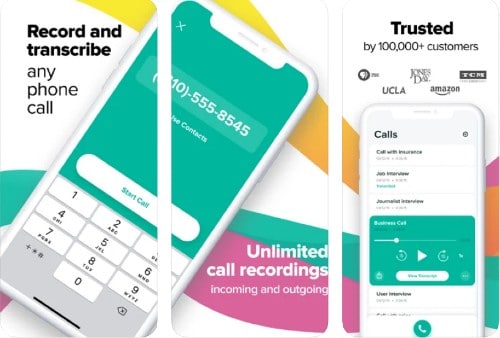
Rev Call Recorder stands out on the list because it is ad-free and free as well. That doesn’t affect the audio quality because even the recordings are clear and of good quality. Also, there is no limit on the duration of calls. You can also share your recordings via SMS and mail.
The app also has a premium transcription service made up of human translators for top-notch accuracy at $ 1 per minute. Rev offers an ad-free experience, high-quality recordings. In addition, there are no hidden charges or limits on the duration of call recordings. Overall, Rev Call Recorder is your go-to app.
Google Voice
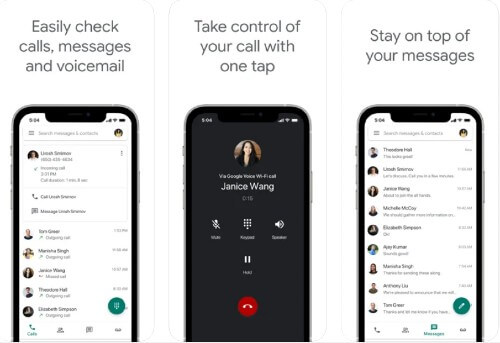
Google Voice isn’t specifically made for call recording, but it has a feature for that, and that’s all we’re looking for.
It allows you to record calls without hampering the audio quality and stores all your data on its secure server so you can access it anytime you want. This app can also transcribe your phone calls and send you the transcript by email.
Other than that, it has:
- The powerful search option to keep track of call recordings
- Free calls, texts and voice messages
- Spam filtering and blocking options
- Competitive rates for international calls
Google Voice can be synced across multiple devices to help you use it at home, the office, or literally anywhere you want.
Call Recording – IntCall

This is another excellent option when it comes to recording your phone calls on your smartphone, and you can download and use it completely free of charge. However, it is important to note that you have to call the person directly through the application to be able to record it.
All recorded files are automatically uploaded to the application’s servers and you can listen to them right after the recording is complete. You can also share these files via email or even sync them to your computer through iTunes. You can also edit the title for your recordings, to make them easier to find.
Call Recorder iCall
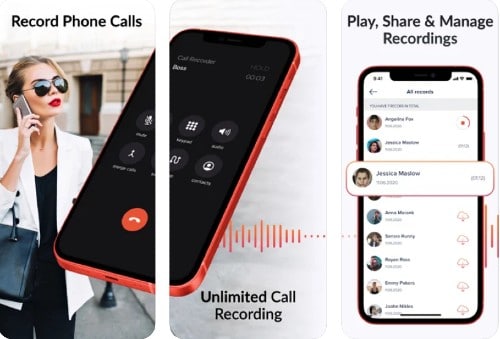
Highly rated and a favorite of many, iCall Call Recorder works perfectly with a 3-way calling system to record calls while keeping the process quite simple.
After downloading the app, you need to tap on the Record button and then tap on the Merge call button. This will start recording the audio for as long as the conversation continues. Once the call ends, the recording will be instantly saved for you to listen to and share.
Call Recorder iCall has a very easy to understand interface and also a wonderful support team. You can start using your free trial before purchasing your premium subscription.
Call Recording by NoNotes
You can record and transcribe your calls with Call Recording by NoNotes, an application used by more than 100,000 people around the world.
You can record calls of any length and save them to cloud storage. Also, you have the option to share your recordings via Facebook and email. Some other functions allow you to use the app for dictation and QR codes to archive for playback.
This application is subscription-based, but allows you to record up to 20 minutes at no cost each month. So, if you are someone who is not looking to record calls on a regular basis, then the free option might be enough for you.
Call Recorder Lite
Call Recorder Lite is another useful app for iPhone users. You can record incoming and outgoing calls on your iPhone with the help of 3-way calls.
This app has playback controls and settings for recorded calls. You can download and share them on social media platforms, emails, iMessage, and cloud services.
As a free user, you will be able to record entire calls, but you will only be able to listen to the first 60 seconds. To listen to the full recording, you will have to upgrade to its Pro version.
Conclusion
Hope the above call recorder apps for iPhone help you keep records of your important conversations. You can use them for both personal and professional situations.
Did you already know some of these applications to record calls directly on your iPhone? Don’t forget to leave your comment telling us which one is your favorite! Thank you.


