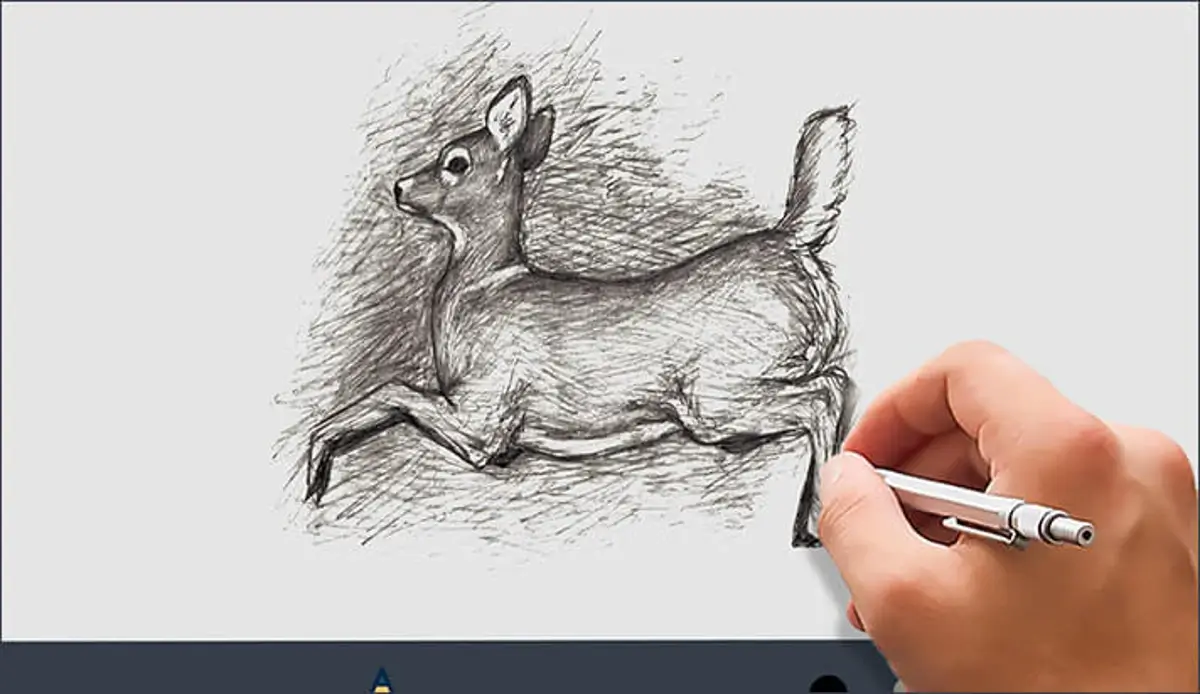Here’s our selection of the best free and paid doodle apps for iPhone and iPad. Draw your imagination creatively.
Doodle apps for iPhone allow you to draw your imagination creatively. Although they don’t have cheats, they are incredibly addictive! Once you start scribbling, you will never feel like canceling it. And, just when your time from playing for hours is running out, you yearn to do much better than you have. That’s where it never seems to end!
There are tons of doodle apps for iPhone and iPad with spectacular graphics, easy-to-use settings, and eye-catching designs. Are you willing to try some of the most fascinating doodle apps? If yes, here are the best iPhone / iPad doodle apps. Let’s dive in to find your favorite app with unique features!
The best doodle apps for iPhone and iPad
Without further ado, let’s see the best scribbling apps available at the App Store. Most of them are free to download and use. Also, see the best calligraphy apps for your iOS devices.
Drawings Pad: Digital Painting

Drawing Pad is a simple application designed so that you can start scribbling whenever you want. With different creative tools at your disposal, you can easily unleash your creative skills. Once you’re done with your sketches, you can quickly share your art using the built-in sharing features.
With so many tools and features, the app is not free to use. But it offers a 3-day free trial so you can give it a try. After that, if you are satisfied with it, you can consider a monthly or yearly subscription option.
Tayasui Sketches
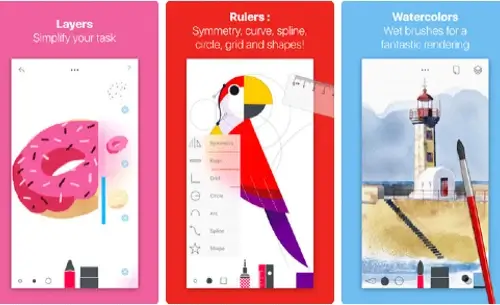
Tayasui Sketches offers a clean and minimal user interface, which is perfect for any user who has reached maturity. The app has an overwhelming list of tools that you can use to create great doodles. You can import your photos and then use 20+ realistic tools to use on your photos.
Free your imagination and use its realistic watercolors to paint amazing sketches.
You Doodle

“You Doodle” is one of the most loved doodle apps for iOS and has appeared in over 100 countries. What sets it apart is the ability to let you create amazing doodles thanks to multiple superior tools.
15 professional drawing tools let you create great art with the desired convenience. You can blur, cut, smudge, and more effortlessly. Use stickers to highlight your art. Make the most of the frames and create an eye-catching collage.
Drawing desk

With over 10 million users, Drawing Desk is a highly rated app ready to entertain not only kids but professionals as well. There are four cool modes such as Kids Desk, Sketch Desk, Scribble Desk, and Photo Desk, which make scribbling or drawing fun.
The kids’ desk is designed for children to compose their wonderful art. There are a number of brushes, stickers, stamps, and colors to help kids create the gorgeous doodle. Even better, you can send your handwritten messages via iMessage to your friends and loved ones.
Kids Doodle

Kids Doodle is fun and designed to encourage children to create their masterpieces. With the support of 20 different brushes such as fireworks, neon, rainbow brush and more, it offers many options and the freedom needed to compose something ready to go.
The brush size, as well as the color, changes automatically to bring more fun and convenience to the game. There is a video mode for children to reproduce the steps of the drawing. The video allows you to see the progress or creativity of your children. The built-in gallery stores all the photos and drawing procedures.
Doodle Buddy
Doodle Buddy is a pleasure to use. You can draw on your favorite photos and add funny emojis to give them a fun look. The playful sound combined with stamps not only brings a lot of humor to the game, but also adds more value to the doodle.
The text tool allows you to easily add and resize text. You can save your progress and start from where you left off. Share your remarkable creation with your friends via Facebook and other means and earn lots of compliments.
Penultimate
Digital writing has never been easier. The penultimate is the combination of natural handwriting and sketches. With the help of Evernote search and sync, your time while writing or drawing becomes incredibly easy.
You can prepare a demo note for the meeting, and even keep a diary of your thoughts with maximum efficiency. Graph or sketch your idea anywhere, in the office, or on the go. The app is only compatible with the iPad.
Toca Hair Salon 2
Toca Hair Salon 2 is made for super kids, who are fond of hairstyle and accessories. Back with more fascinating and luxurious features, it is one of the most fun apps for kids.
The app allows kids to manage their own hair salons with six characters to choose from. With the help of many different tools, a simple comb, and scissors, a curling iron for the straightener, you can cut and color the way you want.
Let’s draw
Simplicity is the trademark of this app, which allows you to edit images like draw on photos and add text.
The prominent features of the app are 45 colors, five pen thicknesses, zoom editing, and adding text. Once you edit the images, you can share your new creations with your friends via email, Twitter, and Facebook.
These doodle apps for iPhone and iPad are ready to bring your creativity to the fore. Many useful tools, allow you to compose your art with the necessary style. Get started with your favorite doodle app and send us your special art. Also, see the best iPhone Dj apps.