Taking notes on IPad is a common activity by businessmen, students, and also teachers. In this article, we discuss the top 10 free note-taking apps for IPad.
Notes can be our lifeline, whether going back to school, work, or home. We all know the feeling of crumpled paper lost in overloaded backpacks and briefcases. Fortunately, those days are over with the addition of note-taking apps on the iPad.
But, you can’t rely on any app to keep your most important notes and to-do lists. Instead, it’s vital that you find exactly the right app that’s reliable and trustworthy. So, you don’t have to worry about losing your most important documents again.
There are also plenty of apps that will give you a glimpse of its potential for free. But it will keep key features locked until you pay a higher price.
Yet, we have collected some completely free handwritten note apps. No time trials, distracting ads, or in-app purchases are needed.
To save you some time, I went through the meticulous process of selecting the best note-taking apps for iPhone and iPad. What is better? All the apps listed below are free. Here we go!
List of top 10 free note-taking apps
- Microsoft OneNote
- Evernote
- GoodNotes
- Notability
- Post-it
- CollaNote
- Nebo Note-Taking
- Apple Notes
- Notepad +
- Google Keep
Microsoft OneNote
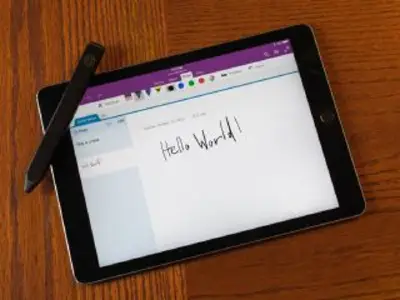
Microsoft OneNote is the classic notepad application available from Microsoft. It’s free and packed with useful productivity features. It’s an option you can’t go wrong with, especially if you’re already using other Microsoft apps.
In this app, you can organize your notes in the sidebar by notebooks, sections, and pages. You can also create sub-notebooks and sub-pages, which makes organization a breeze. It’s also easy to switch between pages with the handy sidebar.
You can write text, upload files, draw, change paper styles, record audio, and much more. It comes with a pressure-sensitive pen and highlighter. So, you can fully customize the colors. There are also glitter options for the pens.
OneNote has the ability to store an unlimited number of your favorite pens and highlighters in the toolbar. It also lets you choose from six pen orientations to best suit your writing style.
OneNote integrates all types of content (text, drawings, PDFs, etc.) on a single page. Your notes are also synced across devices. So, you can easily switch between writing notes on your iPad and writing on your computer.
With all the features of this app, it will meet most people’s productivity needs. It’s also a great app for students who want to annotate PDFs and take a good mix of handwritten and typed notes.
Evernote
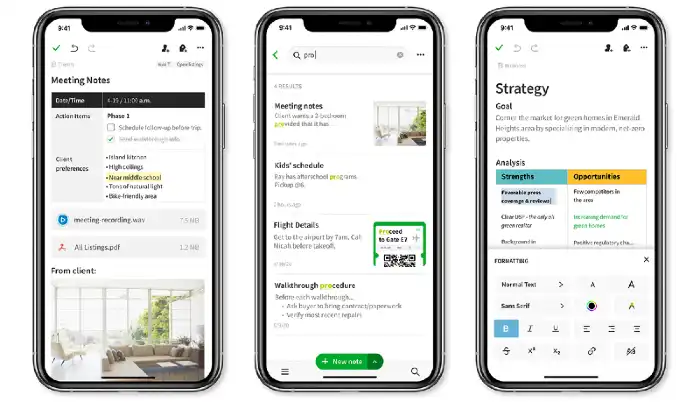
Evernote includes a wide variety of advanced tools. Besides, you can store images, PDFs, documents, receipts, links, audio notes, and web snippets in the app.
Like OneNote, Evernote also allows you to organize your notes with notebooks and tags. You can add tags to each note. The main navigation allows you to see your notes categorized by tags for easy searching.
Its dashboard allows you to see all your notes, calendar, and tasks. Evernote keeps you up to the minute with everything you need to know at once.
GoodNotes
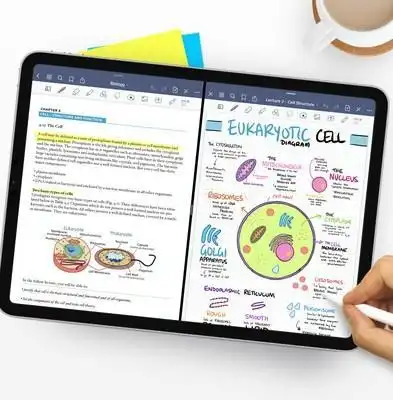
Like Evernote, GoodNotes syncs between your devices for easy access. Your location and your device don’t matter here. You can adjust and edit your handwriting with the included tools. It let you import photos and diagrams.
You also have the option of working with PDF files and document plans. You can store them in an unlimited number of folders and subfolders. From handwritten notes to typed notes, files, and folders are easily searchable. There is a generous selection of covers and paper designs to add sparkle and style to your notes. GoodNotes is compatible with many devices and programs. It’s compatible with iCloud, Dropbox, Google Drive, and Microsoft OneDrive.
Notability
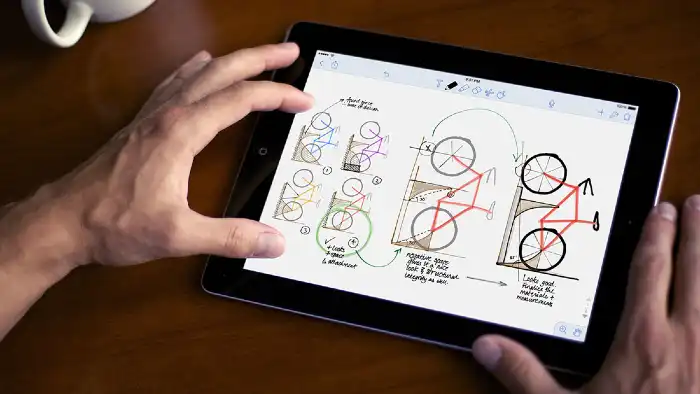
Notability is widely acknowledged as one of the best note-taking apps for iPad. Because it has a simple interface combined with powerful features. Notes aren’t just notes anymore when you can add different forms of media like audio and video. If you combine different types of iPad then you can see note-taking apps, giving you the flexibility to take notes. It also helps to create a journal, or use special tools like ink and highlighter.
It not only lets you take notes but also annotates PDFs. It’s a handy add-on feature for students and professionals. They spend a lot of time reviewing and working with PDF documents. Templates are available to help you get started. You can also simply upload your document or slide to get started. The app is compatible with Apple Pencil for added convenience.
The Starter plan is free with limited editions of Notes. But you’ll need to subscribe to the plus plan if you want access to extended features.
Post-it

Taking notes on the iPad into a whole different realm, the post-it-up is a direct adaptation of those sticky notes we all love in life. The app revolves around the concept of creating small, digestible sticky notes. Post-its allow users to store up to 200 notes at a time, then drag and drop them onto the whiteboard for easy editing.
Post-it Notes is the perfect app for students or professionals. They usually like bullet points or quick note-taking on the iPad. Plus, you can create to-do and grocery lists in your notes and check them off as needed. Of course, you won’t find the same typing comfort as in apps like GoodNotes or OneNote. But it’s a great concept to try taking notes on your iPad.
CollaNote
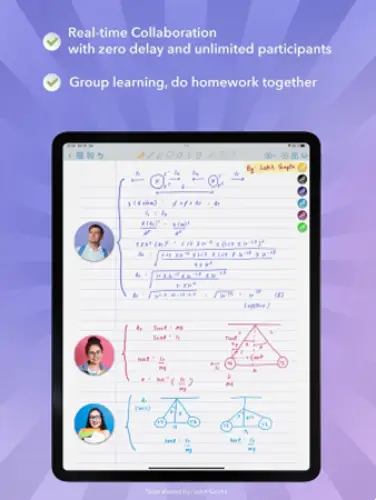
This app offers a lot of note-taking features for free, which is hard to believe. CollaNote is one of the best free substitutes for favorite digital note-taking apps like Goodnotes and Notability.
CollaNote comes with the classic pen, pencil, highlighter, tape, and eraser set. The colors are fully customizable. You can add pen colors and thickness combinations to your favorites for easy changing.
Plus, there are a few other useful tools. Such as a laser pointer, adjustable ruler, stickers, and even voice memos. These tools sync with the time you started typing. There are dozens of templates to choose from, ranging from paper types to cute journal pages.
The biggest advantage of CollaNote is its ability to help collaborate on notes with other users. You can even create public documents that act as “rooms”. If you’re collaborating on a note with others, you can merge everyone’s notes. It saves your time when taking notes.
The only drawback of CollaNote is that its text tool is not so easy to use. Adding Text takes you to a separate screen to write all text first or, by default, write it with your Apple Pencil. Be sure to check out other great apps for Apple Pencil.
Once done, it will appear on the notes page to adjust. It’s not the smoothest process, but the rest of the app’s features make up for it. This is the best option if you want most of your notes to be handwritten and need more productivity features.
Nebo Note-Taking
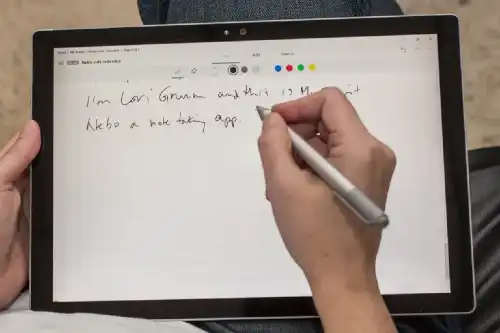
If you have an Apple Pencil then Nebo offers full stylus support. Use state-of-the-art artificial intelligence technology to offer the option of handwritten notes. You can also annotate wherever you want. Nebo supports a total of 66 languages. It turns your hand-scribbled notes into beautiful notes. If you pick up where you left off, simply import a file as the app offers PDF, Word, and Powerpoint support.
No matter what you choose, you can switch from handwriting to text to dictation. Even in the same word, for easy transcription, whichever method you prefer. It also has the ability to handle mathematical equations and diagrams.
Nebo also offers an associate app named Nebo Viewer. It allows you to access read-only versions of your notes on your iPad at any time. You must first create a free MyScript account and then sign in to cloud sync before you can view your notes.
Apple Notes
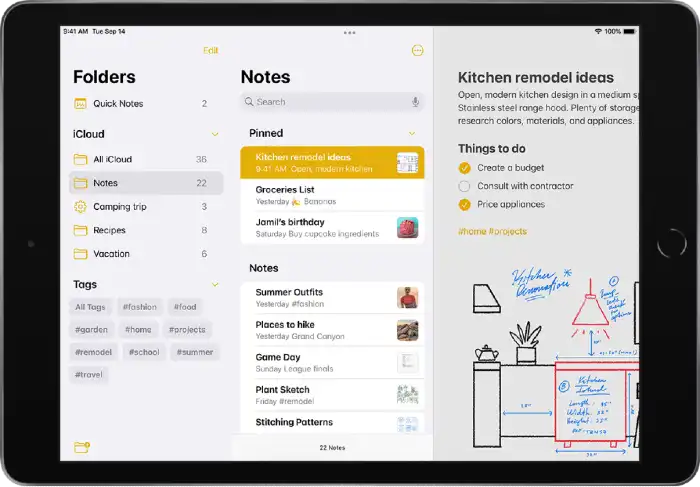
Apple’s default note-taking app is full of hidden features. So, please don’t underestimate its functionality. With this note-taking app, you can take and write notes by hand, and sync many devices. And even use Apple Pencil for handwriting.
The Notes app has all the basic tools like a pen, highlighter, pencil, and eraser. It also comes with a lasso tool an adjustable ruler and the ability to customize your own colors.
It also has an auto minimize option, which moves the toolbar out of view when you start typing. You can even change the style of the card between a few different options.
Another useful attribute of Notes is the capability to scan documents. You can also use your phone’s camera to do this and instantly add it to the note on your iPad. Documents scanned to a note are saved as attachments. So, you won’t be able to annotate them with your pen, but it’s still handy to have your information in one place.
Notepad +
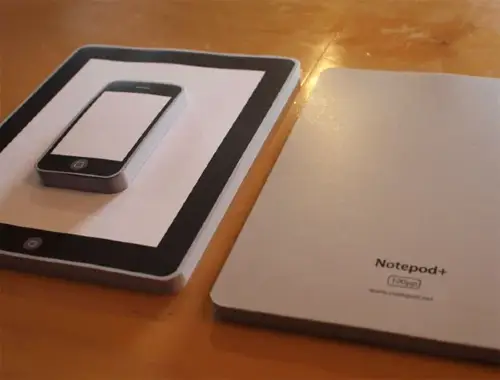
For the user who is looking for a quick note-taking app, Notepad+ will come in handy. This lightweight app follows a simple design and is all about getting up and running quickly. One nice thing about the app is that it offers landscape and portrait modes as options before you start typing. The clipboard supports the use of an Apple Pencil with a separate pencil/finger at the same time. Template options in NotePad+ are a bit limited compared to apps. And the actual handwriting page may appear blank to some users.
But, check the toolbar and you will find enough tools to get the job done. Along with a variety of pens with various strokes and colors, the app offers shapes and icons that you can add to your document. Also, if you keep your notes random, NotePad+ also has some curated emojis that you can use to annotate any document. You can also add images to support your notes. Otherwise cut out parts of the document. But, one thing to keep in mind is that some ads in the app may bother you from time to time. Yet, if you don’t mind, grab Notepad+ for an easy note-taking experience.
Google Keep
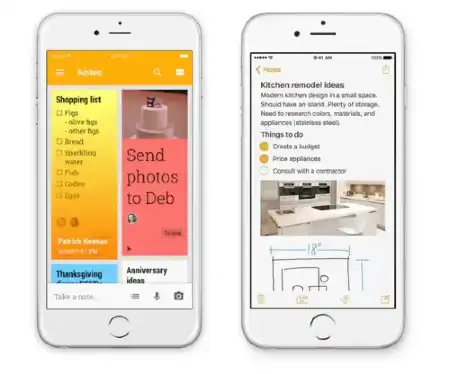
Unlike other note-taking apps, Google Keep is simple and offers minimal functionality. Google Keep has a lightweight interface. It looks like a bulletin board covered in sticky notes. You can use colors to arrange your notes by category or preference.
You can also view your notes in grid view, where all your notes are organized on the board. Besides, in list view, all your notes are presented in a single-column list.
Like other note apps, Google Keep lets you do a lot of things. This includes writing notes, creating to-do lists, and recording voice notes. It can be automatically transcribed. You can also set reminders by time or location, and filter notes by color or different attributes.
Final Note
Now you know that there are completely free options to take good digital notes without surprises. Download one or all five and try it out to see how it meets your productivity needs.
Whether you’re taking class notes, sketching ideas, or writing a digital journal, a good handwritten note app is just what you need.


