Are you passionate about selfies? Here are the best selfie camera apps for iPhone users.
Without a doubt, the current generation is obsessed with selfies. No matter what social media platform you use, be it Facebook, Instagram, Snapchat, or even Twitter, selfies are the norm everywhere. However, regular selfies have been replaced with more improved selfies. Apparently having a front camera is not enough for most people. With dedicated selfie camera apps surfing, we have the option to add filters, stickers, AR masks, and what’s up to our selfies to make them stand out. However, with so many apps to choose from, which are the best to go with? Well, we’re here to make it easy for you. We have reviewed and selected the best selfie camera apps for iPhone users. Read on.
The best selfie apps available on iOS
The fever for selfies does not stop. Anytime, anywhere, anyone can take a photo alone or with friends, so to make it easier for you, we have selected the best free and paid iOS apps for you to take the best selfies.
Facetune 2

Facetune 2 is the best selfie app. It ensures that no matter what you think about to be your facial flaws, you’ll use it to correct them and your parents will still recognize you. It comes with a series of touch-up tools. You can fix skin problems, slim or plump your face, whiten your teeth, brighten your eyes, tame brows, or get glamorous with glitter makeup and brushes. The application offers advanced tools to alter the light source, eliminate shadows and reflections, and control color temperature and saturation. A comparison tool allows you to see before and after each step.
Facetune 2 is constantly updated, adding new functions and simplifying the interface. New features include a revamped makeup palette with rainbow colors, multi-color neon filters, Lifht FX, prism effects, and light leak effects.
Airbrush
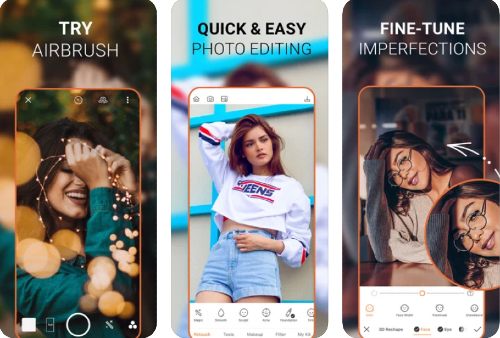
AirBrush offers you an easy and flexible version of tackling the selfie genre, and if you are obsessed with creating the perfect portrait, this app gives you plenty of options. You can touch up skin tone, blemishes, and other facial blemishes with one touch, but the real fun lies in adjusting each individual feature to make your eyes bigger, slimmer your face, narrow your nose, and then show off different well-done makeup to suit. to every occasion.
Do you hate applying makeup directly to your face? Then, you can get a full result with AirBrush. The latest in the app includes preset functions like Smooth 2.0 to smooth out blemishes on your skin.
Halide

The only premium app on this list, and rightly so, Halide is probably the best camera app out there. With premium tools, a user interface designed from the ground up for iPhone 8 and iPhone X with great detail, Halide is your go-to camera when you really want to take a photo rather than a quick snapshot. For selfies, the app offers excellent portrait mode, as well as beauty mode to make you look even better. Plus, there’s also RAW image support for those of you who like to spend some time in manual post-editing.
Cymera

Cymera is an app that I use a lot on my iPhone, thanks to its clean and tidy user interface. But that doesn’t mean it lacks features. In fact, the app comes with 130 different filters, a variety of camera lenses, a silent mode, automatic face recognition for retouching, and much more. The app is social media ready, thanks to collage and no-cropping modes. You can also play with trendy stickers, animal masks, beauty filters, light effects, frames! In addition to a super-powerful camera app, Cymera also doubles up as an image editor, allowing you to retouch and add filters to images already stored on your device.
Perfect365
Do you prefer beauty modes over lenses and filters? If yes, then Perfect365 is the app for you. The app lets you try out new looks on the fly. However, the app would be more appealing to the female audience, given that the app does not include filters, but rather virtual makeup and styling tools. It comes with over 20 makeup and beauty tools so you can customize your personal style, including shadows, liners, lipsticks, and more! Oh, and there are over 200 preset styles, so styling is right at your fingertips. If you want to go from selfies with filters to selfies that do face retouching and makeup, then Perfect365 is the “perfect” app for you.
Retrica-Original Filter Camera
The app that kicked off the entire filter game, Retrica is a full-fledged app for selfie enthusiasts and even photo editing enthusiasts. With Retrica, you get over 100 stickers and even more filters live on the go. In addition, the app allows you to capture videos or GIFs as well as filters in real-time. There is also the possibility to scribble on your images, to give them a more personal touch. Retrica also ships some of the highest quality filters available, and personally, I have not been disappointed. Also, the interface is one of the simplest I have ever tried on a selfie app, so be sure to give this selfie camera app a try.
Camera360-Selfie Retouch
Camera360 is another of the best selfie camera apps for iPhone users. Aside from the exquisite filters and a beauty and makeup mode, the app also comes with Motion Sticker & 3D Funny Stickers to make your shots as awesome as possible. The app also has a fun challenge mode, which presents you with selfie challenges every day. All things considered, the app offers something for everyone and should make up for a nice selfie app. While the app requires you to log in to unlock all of the app’s features, the overall user experience is one of the best on Camera360. Give this app a whirl if you want a full selfie app.
That’s all for now, folks. Now you just have to take your iPhone, install one of them and enjoy taking photos in any situation. If we missed any of the best Selfie camera apps for the iPhone, tell us about them in the comments. You can also check out the best iPhone camera apps for free on our website.


