Are you using the latest version of the iPhone from Apple? Then this is going to be the best article for you. We are going to discuss the best apps to use for iPhone 14.
Your iPhone 14/14 Plus/14 Pro/14 Pro Max is a powerful device. But all the power packed into this form factor is useless if you can’t find the right apps to use for iPhone 14 that can make your life easier.
However, the App Store has plenty of wonderful apps that can be the perfect companion for your new iPhone.
If you don’t know where to start, then this list of the top 12 apps to use for iPhone 14 will give you a starting point.
Let’s review some of the best apps to use for iPhone 14 that you can install on your new iPhone.
Top 3 Must Choices
Spotify
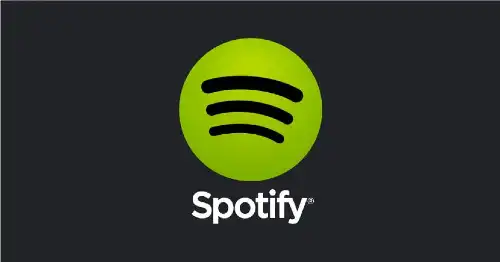
Spotify, one of the largest music platforms in the world, needs no introduction. It has one of the largest music libraries with millions of artists. Spotify also allows you to choose from thousands of podcasts. The iPhone 14 Pro and also Pro Max have a pill-shaped cutout in the screen that houses the camera sensor and notification lights
It also allows you to access apps running in the background with just a tap. Popular apps will roll out optimized updates for this feature. Spotify will definitely be one of them, as having quick access to a music player makes it much easier to use.
Kindle
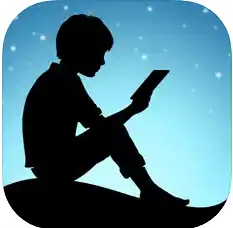
Kindle needs no introduction. Millions of avid readers use Kindle every day. If you love reading books and novels online, then Kindle might be one of the best options you have.
This perfectly optimized app provides a hassle-free reading experience like reading a real book. But it does some things better! With Kindle, you can adjust text size, margins, text alignment, margins, and more to personalize your reading experience.
Even better, it supports swipe gestures to flip the pages of an e-book like a real book.
Duolingo

Learning a new language is always beneficial. It not only helps you improve your skills but also helps you in your professional life.
Duolingo is one of those language apps that you can use with your new iPhone. This app allows you to learn a new language lesson even when you’re offline.
Duolingo currently supports 39 languages and allows you to learn at your own pace.
NanoStudio 2

One of the reasons for the popularity of the iPhone is its versatility and ability to be useful in different walks of life. Whether you’re an accountant or a musician, there’s always something iPhone can do to make your job easier. NanoStudio 2 is a must-have app for musicians. Do you need an app to write and arrange music whenever inspiration strikes? Then NanoStudio 2 is perfectly designed for you. NanoStudio 2 has two built-in instruments: Obsidian Synth and Slate Drum Pad.
It also houses external Audio Unit instruments and audio/MIDI effects. Music production on the go is now much easier with NanoStudio 2. Besides, you can test, arrange, mix, and edit music with relative ease.
Todoist

Todoist has long been a task management app for more than 30 million users worldwide. This app helps streamline and automate tasks, putting you in control.
For example, you can ask Todoist to read your emails at a specific time of day or take voice notes. Do you collaborate with others on a project? Then the ability to use voice commands, add attachments, or set priority levels can help you stay organized.
Pocket: Save. Read. Grow.

One advantage of buying an iPhone 14 Pro or Pro Max is that you don’t have to rely on your laptop to browse the internet. Most people prefer to read news articles on the go. Your iPhone is the ideal device for consuming this content.
With Pocket, you can further enhance your reading experience and make sure you don’t miss a thing. Don’t have time to read an article? You can save it to Pocket to read it later. Pocket removes all the clutter from the article and displays it in its built-in reader. Besides articles, you can also save web pages, videos, and even a Twitter feed.
NASA
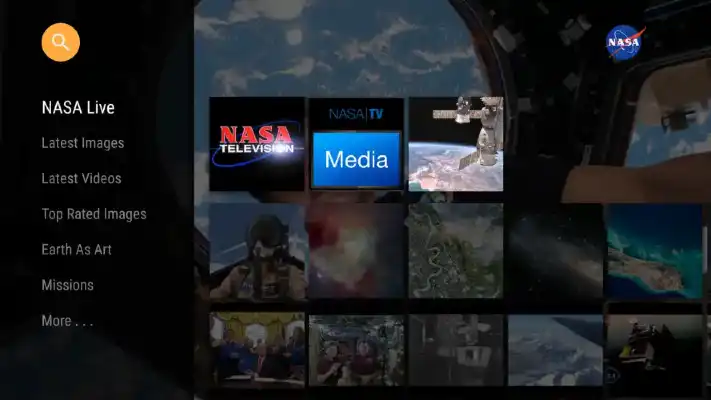
For space lovers and curious minds, NASA is the organization of reference. Do you want to know more about space and the recent developments made by the space organization? Then this NASA app is a must-have for your iPhone.
But be careful! There are various NASA apps. Most of them have a specific purpose. Such as NASA Space Weather, ISS Live, NASA Television, etc. But this is NASA’s flagship app that offers a wide range of content including images, videos, stories, etc.
Crunchyroll

For anime lovers, Crunchyroll is a perfect app. Well-optimized for iPhone 14/14 Plus/14 Pro/14 Pro Max. This app offers an ad-free experience and streams thousands of anime and manga episodes. Besides, you can also enjoy live Asian TV.
It comes with various social interaction features. Thus allowing you to interact with your friends that you have made through the platform.
Sure, they don’t have a Netflix-style recommendation feature. But you can use the search option to find what you’re looking for.
Adobe Premiere Rush
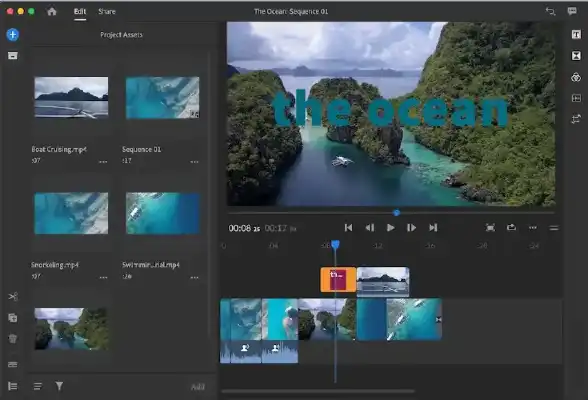
The large storage capacity of the iPhone 14 Pro and Pro Max allows you to store a large number of 4K video footage on it. There’s nothing better than being able to edit your videos on the go. Even if you don’t have access to a PC, you can still do advanced editing work on your iPhone 14 Pro and Pro Max. The Adobe Premiere Rush app lets you get the most out of your iPhone. Known for creating the most advanced PC tools, Adobe brings that same energy to its iPhone app.
The drag-and-drop functionality of your iPhone makes managing editing tasks much easier. Premiere Rush also includes thousands of royalty-free soundtracks. You can use it as background music for your videos. The A16 Bionic processor ensures that even heavy editing tasks are handled with ease.
Remote Mouse

Remote Mouse is an app that we recommend for any phone with a large screen. With this app, you can turn your iPhone Pro or Pro Max into a remote control for your PC. It can perform all wireless mouse, keyboard, and trackpad functions. You can also use your phone as a media remote, app switcher, and web browsing remote. This app is a must when you have to submit presentations using your PC and need a handheld remote to control all your media and slides.
Halide Mark II – Pro Camera

The iPhone 14/14 Plus/14 Pro/14 Pro Max comes with a powerful camera. But the native camera app that comes with the iPhone is not advanced enough to take full advantage of the power of the hardware.
If you love photography, check out the Halide Mark II – Pro Camera app. It’s packed with advanced features found on DSLR cameras. You can enjoy complete control over features like white balance, ISO, shutter speed, and more. Halide Mark II also takes pictures of pets and inanimate objects.
All these advanced features are well organized in a user-friendly interface. It is suitable for both beginners and professional users.
Obscura 3

With the iPhone Pro and Pro Max, you get a new 48MP main lens. Many consider it one of the biggest cameras upgrades Apple has ever made. You’ll want to get the most out of this camera unit, and Obscura 3 is the perfect app for that. Don’t you want to stick with the default camera app on iPhones? Then you can use this app to access the advanced features to have more control over the type of photos you take.
Obscura’s fluid design and user interface make all camera controls accessible with a finger or thumb. Instead of relying on external conditions to shoot, you can adjust ISO, white balance, shutter speed, exposure, and more with just a few taps.
Final Verdict
We have skipped many apps like WhatsApp, Uber, Snapchat, Messenger, etc. intentionally. No one needs recommendations for these apps because they are default apps. People install these apps and you are most likely no exception.
The apps to use for iPhone 14 mentioned above are worth a try! They can help you unlock your potential or please your curiosity.
That’s all for now folks.
In this article, Join iOS can receive a commission for your purchases. More information.


