Did you know that your iPhone can also work as a voice recorder? Whether you’re recording an interview or a conference, here’s how to record audio on iOS and the best voice recorder apps for iPhone and iPad.
Voice Memos is a pre-installed voice recording application for iPad, iPhone and Mac users. You can use voice memos to record voice memos, lectures, interviews and more using your built-in / external microphone or headset. It’s easy to record voice memos on iPhone, iPad, iPod touch, or Mac. Just press the Record button to start and stop the voice recording. However, there are only basic voice recording functions. If you want to get an advanced voice recorder for iOS devices, you can download one of the best voice recorder apps for iPhone and iPad.
Record audio on iPhone using voice memos
Are you looking for an easy and quick way to record audio on iPhone and iPad? You can use the default Voice Memos app. It allows you to use your iOS device as a portable recording device. You can use it to record just about anything and you can also sort your recordings with some basic editing tools.
How long can you record audio on iPhone?
While there is no specific time limit for the length of audio recording, they take up quite a bit of space. So your time limit will depend on how much internal storage capacity you have available.
If you know you’re going to be recording for more than a few minutes, be proactive by making sure you have enough storage.
How to record voice on iPhone?
Once you know that you have a lot of space on your iPhone, you can start recording. Note that voice memos use your internal microphone for recordings. You can use an external microphone for better sound quality. Here’s how to record audio with your iPhone and the Voice Memos app:
- Open voice memos on your iPhone (if you can’t find it, it may be in a utilities folder).
- Touch the red registration circle at the bottom of the screen.
- Touch the red square to stop recording.
- Your audio recording will automatically be saved as the address or name of the location where the file was recorded.
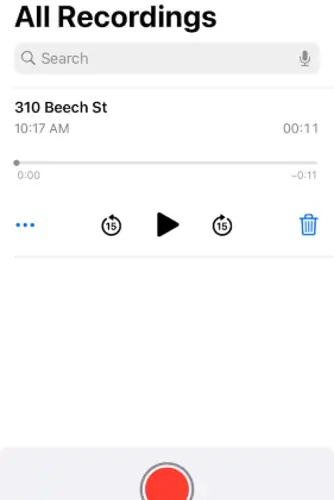
How to edit your audio recording with voice memos?
Once you’ve created your recording, you can go back and delete sections, replace sections, rename the file, or trim the audio. Here’s how to edit your audio recording with voice memos:
- Open the recording you want to edit.
- Touch the recording title to highlight it and rename it.
- Tap the three dots below the file name and choose Edit Recording.
- To replace and re-record some of your audio, scroll through the recording until the blue playhead is at the beginning of the place you want to replace.
- Touch replace and record the new section, then touch the pause button.
- To trim from either end of your recording, tap on the trim icon and then drag the yellow handles inward from the ends.
- Touch Crop.
- Use the same yellow handles to delete part of your recording by dragging them to enclose the part you want to delete and tapping Delete.
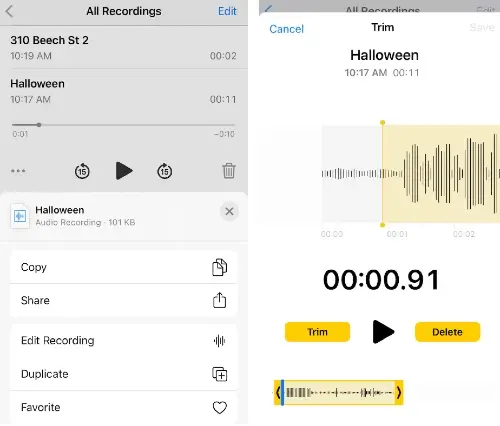
Top 7 Audio Recording Apps for iPhone
Voice Memos is a simple and free app. It is useful for most voice recordings on your iOS, but it is not perfect for doing more complex recordings. So, if you want a more robust app for recording audio on iPhone, then you should consider the alternatives. Here are a few that we recommend.
Awesome voice recorder

This is one of the best voice recorder apps for iPhone and iPad. Awesome Voice Recorder (AVR) is a free application for iPhone and iPad users. It allows you to select the quality of the recording, choose mono or stereo sound, and save the file in a few different formats. You can also tag sections of your recording. So you can easily find and resume your recording after a pause of up to three minutes. AVR can also be used to reduce background noise in your recordings. However, you need to pay an additional fee to use some of the premium features of this app.
Download Awesome voice recorder
Voice Recording Pro

Voice Record Pro is a versatile application and one of the best audio recording applications on the market. The user interface has a vintage design and it is easy to use. Press the REC button to start recording immediately. Once you start, there is a bookmark option so you can take notes at a specific time during the conference.
Once you stop recording, you will see a lot of options. Voice Record Pro supports many cloud storage sites such as SoundCloud, Drive, and Dropbox.
It also has the option to trim your audio files, so you can remove unnecessary or empty parts. There is a transcription option that will try to convert speech to text. It is not 100% accurate, although it works quite well. Accuracy depends on a variety of factors, such as background disturbance and clarity. It also has an MP3 converter with support for ID3 and color tags.
You can use the application for free but full of ads. If you want to remove them, you need to pay $ 6.99.
Voice recorder and audio editor
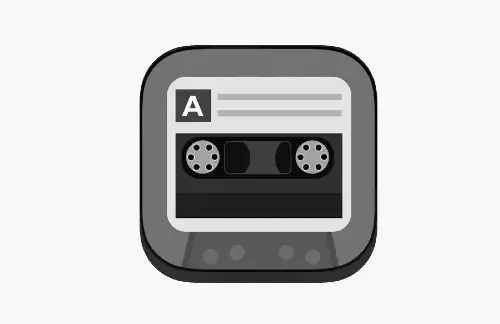
I never thought that any other iOS recording app would be able to beat Voice Record Pro. What more do you want from an app to record voice and audio? That was until I found this app. You can also record phone calls with this app, but it is a premium feature.
Some useful features are Quick Listen and Sleep Timer. Tapping the share icon will display audio editing options such as trimming, uploading, and transcribing. You can upload audio notes to the most popular cloud storage sites in folders or save them in folders.
You will have to pay $ 1.99 per month in order to use the pro plan. This will remove ads, unlock the transcript, access to other applications such as QR Reader, Photo Editor, Scanner and more than 20 applications. It also has the option to record calls but you need to pay an additional $ 4.99 per month for this.
Download Voice recorder and audio editor
Voice recorder apps for iPhone: AudioShare

This is another of the best voice recorder apps for iPhone users. Do you want to record music on your iPhone? Then, spend $ 2.99 and download AudioShare. It allows you to easily transfer files to your computer, record from an external microphone, fade in and out, and use an advanced editing interface to make your recordings sound exactly the same. The way you want them to. The audioShare app makes it easy to work with a large number of files. You can directly record into the app or import files from music making apps to one central hub. This is the perfect app for musicians who use many different apps to record and share their creations.
Call recorder
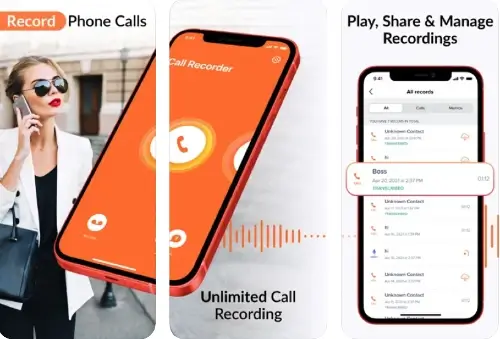
This audio recorder is ideal for recording phone calls and is perfect for journalists or other media professionals. You can record incoming and outgoing calls with just a few taps and then access your recordings as soon as the call ends. You can also use it to record voice memos and transcribe them to text. Many of the Call Recorder features are free, but a premium subscription allows you to create unlimited recordings for $ 7.99 per month.
Voice recorder apps for iPhone: audio recording

If you have difficulty recording voices remotely, try Voice Recorder – Audio Record, which captures voices from up to 30 to 300 feet away and allows you to select the quality of your recording to save space on your iPhone. Each recording is automatically uploaded to Dropbox, making it perfect for business professionals who already use it for file sharing. This easy-to-use app is perfect for attending conferences, meetings and conferences and recording every important minute. This application is available on the App Store for $ 3.99.
Download Voice recorder: audio recording
Evernote
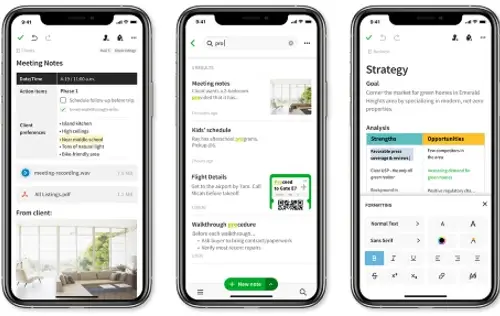
This is another of the best voice recorder apps for iPhone users. Evernote needs no introduction. This is one of the best note-taking apps for iOS users. It allows you to take notes in a variety of formats, including audio. That said, the size of the Evernote recording is limited by your user account. As a free user, you can get 25MB, and it goes up to 200MB.
The application lets you take text notes or attach images while recording audio. The application files everything neatly in a new Note that you can keep in a notebook with labels. However, it lacks some of the advanced features of audio recording apps like transcription and converter.
Conclusion: voice recorder apps for iPhone and iPad
Recording voice or music on iPhone doesn’t have to be a hassle! If you are a casual voice recorder, Apple’s native app is enough for you. It provides basic recording, editing, and sharing capabilities. For additional features, consider Voice Recorder (recording app). The other apps on this list are great too and come with their own set of regular and advanced features. Because each of these apps is free, you have nothing to lose by reviewing all seven solutions. What voice memo app do you use on the iPhone? Let us know below. Thank you.


