Here are the 10 best free cleaning apps for iPhone and iPad that can help you clean up your iOS devices.
iPhones offer a lot of storage capacity, which allows you to install dozens of apps, but over time these apps also install a lot of data and files that become unnecessary over time. These files and data are compromising the performance of your iPhone, which you can fix by installing a good cleaning app. We’ve handpicked the 10 best iPhone cleaning apps.
The top 10 best free iPhone cleaning apps
Your iPhone is full of files and you don’t know what else to delete? Even if you have a lot of space on your mobile, this little problem usually happens quite often. What you need is an iPhone cleaning app. Do you want to know which are the best?
It is not always easy to find a good application to clean the iPhone in the App Store, we know. But you no longer have to keep looking, because here we show you the best ones. They work quite well and leave your phone like new. Let’s see the best free cleaning apps for iPhone.
Cleaner Pro

Cleaner Pro is one of the best cleaning apps. It is very different from the Android cleaning app (and the computer version that we all know). Cleaner Pro is an app to erase duplicate contacts on iPhone, very useful to gain that misused space.
You can use this app to remove junk files as well as duplicate contacts to save storage. Automatically find repeated contacts and delete them from your mobile. In addition, you will be able to make a backup of your entire iPhone calendar with a single touch of your finger. Besides, the app also supports more than 15 languages including English, Dutch, Italian, etc.
Smart Cleaner – Clean Storage

Another good option to clean an iPhone is Smart Cleaner. For starters, you can search among all your duplicate files, similar or in the same location and delete them with a single click. In the same way, it keeps your contacts in order and even makes a backup copy of them so that you can always locate them.
Among other additional options, it offers the possibility of creating a secure folder with photos and videos that only you will have access to. In addition, it is compatible with Siri.
Depending on the characteristics you want, the application has different prices. However, in all of them, you have a free trial version.
Phone Cleaner for iPhone
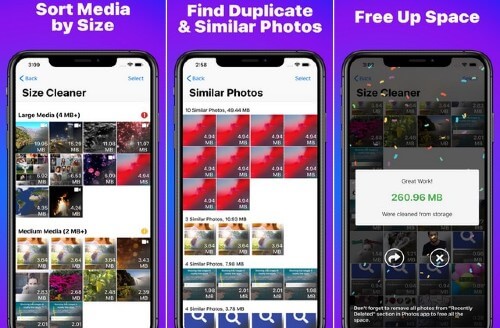
Phone Cleaner is another great cleaning app that helps you get rid of junk data. The app comes with 4 different modes that you can use to delete the data you don’t want on your iPhone. It also removes duplicate photos from your gallery, saving you a lot of storage space. Besides, it also comes with Ad-blocker which comes in handy for blocking web ads. You can use the app for free, but it comes with in-app purchases.
Slidebox
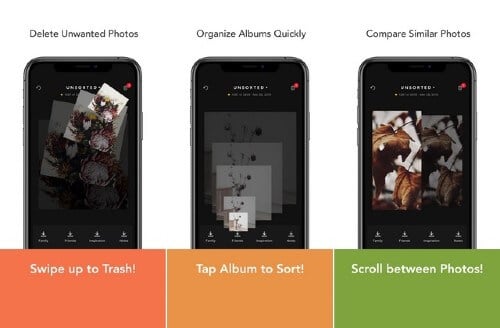
Slidebox is basically a photo manager that helps you manage your photos and lets you remove unnecessary photos with just a swipe. It is an ideal app for those who take a lot of photos and you can use this app to manage your photos more efficiently. The app also comes with GIF support and also allows you to tag your favorite photos. Overall, it’s a great app and it’s free to use as well. However, you will need a premium version to unlock advanced features like photo backup and others.
Cleaner App – Clean Doctor
Clean Doctor is one of the best cleaning apps that helps you clean junk files from your iPhone. The app helps you remove duplicates or large photos from the gallery. It also finds and removes duplicate videos and contacts from your iPhone. Besides, it also removes expired calendar events and reminders to save space. The app also helps you secure your private photos by separating them from regular photos and keeping them safe from prying eyes. There is also an in-app dark mode that you won’t find in many cleaning apps. It is also completely free, with no strings attached.
Phone Cleaner for Media Files
Phone Cleaner is a very complete cleaning application. The app intelligently finds and deletes large photos and videos from iPhone. It also identifies duplicate photos which you can easily delete. You can get rid of these junk files by going through simple steps, open the app and it will show you all the junk files, swipe down to send the photos to recycle bin and then go to recycle bin to get rid of them. You can use this app for free without any conditions.
Download Phone Cleaner for Media Files
Remo Duplicate Photos Remover
We know that photos take up most of the space of our iPhones and it is very important to have a dedicated app to remove duplicate photos. Remo Duplicate Photos Remover is a dedicated app that quickly identifies duplicate apps. You can then easily mark or deselect duplicate photos and get rid of them. The app doesn’t come with any extra features and that’s the beauty of this app. It is also completely free, with no strings attached.
Cleaner AI – Mobile Security
Mobile Cleaner is one of the most attractive cleaning apps out there. It provides comprehensive RAM information in the form of a diagram containing information such as used memory, cache memory, wired memory, and free memory. It also helps you to know the battery charge, capacity and network usage. Besides, it also helps you remove duplicate and unnecessary files from your iPhone.
Gemini Photo Gallery Cleaner
Gemini Photo Gallery Cleaner is the ideal cleaning app to not let unwanted images not only ruin your entire photo library, but also steal a lot of precious space on your iPhone or iPad.
What makes this application really interesting is the presence of an extremely intuitive photo removal function.
You will, in fact, be able to quickly discover unnecessary photos and just as quickly delete them.
Thanks to the perfect cloud integration, this app will allow you to remove images not only from a particular device but also from all interconnected devices.
In addition, Gemini Photo Gallery Cleaner offers maximum security so that your privacy remains protected.
This duplicate photo remover application is also available for free on the Apple store.
Download Gemini Photo Gallery Cleaner
How to clean iPhone without apps: best tips and recommendations
As we said at the beginning, sometimes it is not necessary to download an app to clean the iPhone. If you maintain a cleaning routine, the memory will not fill and you will get your mobile to work quickly. And so you can keep saving all the info you need!
Do you want to know what our advice and recommendations are? Get out a pencil and paper!
Delete all the photos, videos, files that you no longer use
This is the first advice we give you. Although it seems basic, many times we forget it. Take a walk through everything you have stored and delete what you don’t need. Pay special attention to Live Photos, as they take up much more space than normal photos.
Save your files in the cloud
If you have photos or documents stored on your device that you don’t use on a daily basis, you are foolishly wasting space. The solution? Upload all your files to the cloud. You can use iCloud, Dropbox, Google Drive, or any other service you like.
You will always have access to them and, as they are not in local memory, you will save space. In addition, it is a good way to have a backup and to be able to consult a document from any device.
Free up RAM by deleting apps
Do you use all the apps you have downloaded? Surely not, despite knowing that this takes up memory and slows down your device. If you want to free up RAM on iPhone, one of the best ideas is to delete the applications that you do not use.
To remove them, press and hold the application icon for a few seconds and then click on the X that will appear above it. In any case, iOS offers you the option to do it for you. Inside “Storage” you will find the “Remove unused apps” function. Activating it will automatically delete the applications that you have not used for a long time.
See the status of your battery
If your iOS device is already a few years old, it is very possible that the battery is damaged. This, in addition to being an inconvenience for its duration, causes the performance of your device to decrease.
To check its status, you must enter “Settings”> “Battery”> “Battery health”. Look at the maximum capacity: if it is below 50%, it is time to change it for a new one.
Delete files from messaging applications like WhatsApp
WhatsApp is one of the most used messaging apps. With it, we not only write, but we send photos, videos, audios, etc. WhatsApp also allows you to see all the files shared in each conversation, so it is possible to delete them.
You just have to enter “Storage” within the app, open each conversation and delete what you want.
Delete everything that is in “Others”
What does iOS consider as “Other”? Well, the truth is that in this section of storage you can find everything. From here you can get rid of temporary files and histories and you will know how to delete cookies on iPhone.
Of course, this time you should be a little careful and check what you are eliminating at every step. We don’t want you to get rid of all your information!
When all else fails … Restore your iPhone
If you’ve followed all of our recommendations, tried iPhone cleaning apps and didn’t get good results, it’s time to restore your device! Before doing so, keep in mind that you need a backup to be able to recover your data later.
Conclusion
These are the 10 best cleaning apps for iPhone. These apps will help you get rid of junk data which will improve the performance of your iPhone. Let us know your favorite cleaning app in the comment section below. You can also check out the best antivirus for iPhone on our website.


