Tired of spammy calls & texts? Try These free iOS call-blocking apps to block unwanted SMS & Call on your iPhone.
Call blocker apps weren’t very popular in the past, but we’ve seen a huge increase in the popularity of these apps over the past few years. One of the main reasons for this growth is spam calls, which are a big problem these days. According to one study, the average American receives about 17 spam calls per month. So if you want to get rid of spam calls then you can use a good call blocker app. Luckily there are tons of them available, and we’ve picked the best ones. In this guide, we will share the best free iOS call blocking apps to block telemarketing calls, scams and unwanted calls, block unknown calls, etc. on your iPhone.
Also, see the best password manager apps, Live Wallpaper apps, music downloader apps, and emoticon apps for iPhone.
List of the best free iOS call blocking apps to block annoying calls on iPhone.
The best thing about the iPhone is that it comes with a built-in call blocker. The iPhone’s default call blocker is capable enough of blocking calls. However, it lacks few features and is not as advanced as other third-party apps like Truecaller and others.
Therefore, we have decided to list some of the best call-blocking apps for iPhone that you can use to block unwanted calls. So, check out the list of the best free iPhone call-blocking apps.
Call Blocker: Block spam calls

This call blocker has a dual purpose: it can block calls and text messages from private, hidden, or anonymous numbers. It also blocks unknown or unwanted numbers.
If you are tired of annoying spam emails, texts, and telemarketing company calls and robocalls, this is the app you should try. Besides being a very powerful call blocker, it is also easy to use and lightweight.
It comes with some special features. For example, you can schedule certain numbers to be blocked at certain times of the day. You can also allow certain contact information to call you at certain times. Calling the blacklist allows you to filter numbers starting with certain prefixes. It has a button that allows you to activate or deactivate call blocking with a single touch.
Truecaller: Block spam calls

TrueCaller is one of the best free iOS call-blocking apps for iPhone users. The best thing about Truecaller is that it comes with an advanced spam identification system that identifies spam calls in real time.
It also allows you to search for an unknown number in its database, and you can identify the person’s name. Besides that, you can also block unwanted calls and messages by blocking numbers, and the app will make sure that you are no longer disturbed. Truecaller is free to use, but it comes with in-app purchases.
RoboKiller
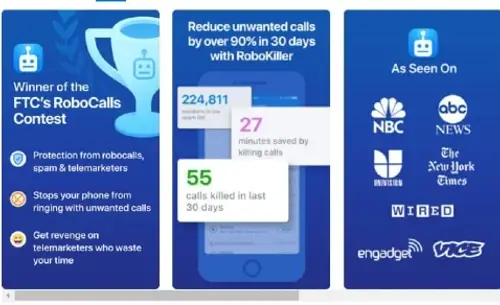
This is one of the best apps to block calls within your iOS devices. It can help you identify callers and block them if you want to. There is no need to guess who owns the number because it has a database for many unknown callers.
RoboKiller has a feature called Super Caller ID. This allows you to display the address, photo, and name of the number calling you. The junk mailbox can be checked for a list of blocked callers. You can even list them as blocked while they’re calling you. This app can be downloaded for free. However, he has a trial period. To maintain the service, you must subscribe to a monthly plan.
Hiya: Spam Phone Call Blocker
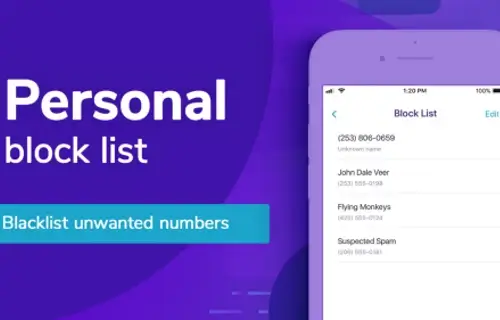
Hiya is one of the best free iOS call-blocking apps for iPhone users. Like other call blocker apps, Hiya includes a huge database of spam numbers, which allows the app to easily identify and block robocalls, telemarketers, debt collectors, and other spam calls.
Besides, it allows you to search for any number and also find the number details. The app also allows you to maintain your personal blacklist where you can list unwanted numbers, and the app will prevent them from calling or sending you messages.
Mr. Number

This is another of the best free iOS Call Blocking Apps for spam protection. It can help block unwanted phone calls including fraudsters. Its global community is behind the fast reverse search functionality. So you can identify who is calling you and block them instantly in real-time. Mr. Number allows you to create a list of contact numbers that you want to block.
This app is a big thumbs-up for us. It blocks calls with iOS devices and makes sure you don’t worry about unnecessary sales calls. It also lets you screen your calls with a thumbs-up. For example, a THUMBS UP (green color) indicates that you are called by a number that you accept. Or, you have deactivated the blocking during this period.
Call Control
Call Control is arguably one of the best free iOS call-blocking apps for the iPhone. The best thing about Call Control is that it includes a huge database that it uses to block spammers, telemarketers, and robocalls.
You can also blacklist the numbers, and the call control will make sure that you don’t receive text messages and calls from the blocked number. Call Control is free to use the app, but there are in-app purchases.
Robo shield
Another very promising call blocker app for iPhone is Robo Shield. Like call control, Robo Shield also includes a huge database that you can use to identify scammers and other spam calls.
In addition to this, you can also block unwanted calls using a personal blacklist. You can use the Robo Shield for free, but there are in-app purchases.
YouMail – free iOS call block app
YouMail is one of the best call blocker apps for the iPhone. It is an award-winning call blocker that comes with an impeccable system that effectively blocks spam and robocalls.
The best thing about YouMail is that it includes personalized messages like “your number is disconnected” which trick spammers into thinking your number is closed and therefore your number is removed from the list. This way you will receive fewer spam calls. YouMail is completely free!
Call Bliss
With this app, you can easily use the DO NOT DISTURB feature and you can even make it powerful. This spam tool for iOS can help you silence the calls you don’t want to see. You can even control who can call you from certain locations (eg exercising or walking on the road).
If you want to be alone and not be disturbed completely, you can mute all incoming calls on your phone using the Delete all profiles option. This can easily be found on the phone. Call Bliss can be used to block unknown or hidden numbers. You can even prevent incoming and outgoing calls if you want. It’s a great app for blocking unwanted calls.
WhosCall – free iOS call block app
It comes to helps iOS users (including iPhones) determine the source of the affected call or text message. This is especially true in cases where you do not know the number and it is not on your contact list.
One of the best things about Whoscall is its ability to quickly search for numbers. Plus, it has offline accessibility. It has a large database of worldwide phone numbers, which makes it easy for you to spot spammers among legitimate spammers.
On the other hand, a THUMBS DOWN (colored in red) indicates that a particular call is blocked. It also shows the reason why he did it. Mr. Number also allows you to search for any contact number in its reverse lookup feature to get detailed information about that person.
How to Manually Block a Number Using Your iPhone
If you want to use the built-in functionality of the iPhone instead, you can use it to block calls and texts. This can be done without using any third-party call-blocking apps. Here’s how to do it step by step:
- Tap a number you want to block in your iPhone’s Contacts app.
- Scroll down the menu that is displayed until you see the option that says Block this caller.
Or, you can do it alternately using the following steps:
- Visit iOS Settings.
- Tap Phone, then tap Call Blocking & Identification.
- Select Blocked Contacts.
- Tap Add New Contact.
If you’ve blocked a particular number, you won’t receive calls, messages, and FaceTime from that person. This can be a good thing if you want to prevent that person from calling or texting you.
In conclusion: Top free iOS call-blocking apps
The above apps for iOS devices can help you block calls and texts from telemarketers, IRS scams, robocalls, and other spammers. These apps usually check their database to see if the caller should be blocked or not. This way, you won’t waste your time checking if the call is really important to you.
Also, you can have a list of numbers that you want to block and another list of numbers that you want to whitelist. Many of these call-blocking apps know which numbers to block and which to accept. They work as great call filters for iOS devices. We hope to have provided you with a nice list of apps to download and enjoy your time without disturbing you.


