Learn about the best applications to record the screen of your iPhone and iPad.
Are you a hardcore iOS gamer and want to record the best part of a tough game? Well, when playing games on your iPhone or iPad, you can rely on the iPhone screen recording app to record the screen. Screen recording on iPhone can help developers demonstrate the functionality of the application. When you are attending a video call or training session and want to keep this screen for future reference, iPhone screen recording apps are a good choice.
Also, see the best apps to record calls on your iPhone.
Although iOS 11 brings a new way to record the screen of our iPhone in a totally native way, you may be one of the users who were not convinced how to do it. Whatever the reason, here are some of the best iOS screen recording apps that will surely help you get your iPhone or iPad screen recording.
The best screen recording apps for your iPhone and iPad
We will review some of the best screen capture apps for iPhone / iPad. You will know what to expect from each one and, in the end, make a verdict on which one to choose. At least for the screen recording apps shown here, they work right out of the box without the need to jailbreak your device.
In terms of cost, most are also available as free packages, so the added features are the ones that break the ties with what you can achieve with each app. Read on and discover the best iPhone screen recorder apps.
TechSmith Capture
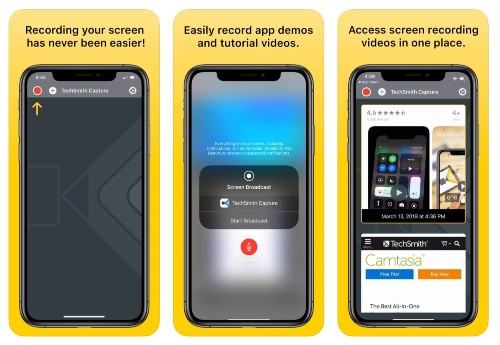
TechSmith Capture provides powerful iPhone screen recordings for iOS users. With iOS Screen Recording, you can easily record video calls, presentations, tutorials, and more right on your iPhone or iPad screen. TechSmith supports screen recording on iPhone or iPad running iOS 11. Additionally, iOS users can also use the Global Recording API to record one or more video clips on full screen.
With TechSmith, you can easily import screen videos recorded by a recorder or other applications. To provide the desired fine touch, you can quickly transfer videos to Camtasia and Snagit over Wi-Fi. Rich notification features let you get the most out of your app without difficulty. With the help of a wizard, you can easily start recording your screen.
DU Recorder – Screen Recorder
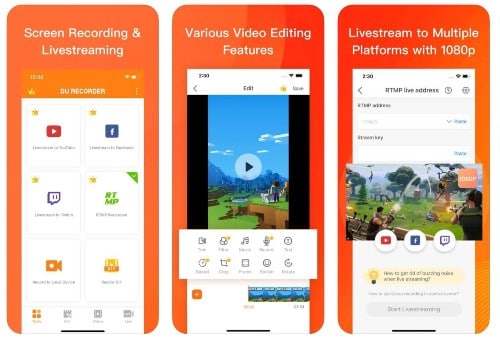
Use DU Recorder for screen recording in a smooth and clear manner. Start screen recording by simply tapping on the iOS device. It is a free, reliable and easy screen recording app. This iOS screen recording is the perfect solution for smoothly recording from your screen like games, live broadcasts, sports and more.
Screen recording iPhone is now straightforward and high quality with this iOS screen recorder app. There is no sort of time limit on the live stream as well as on recording while using the app. DU app provides fluent and stable screen recording to the person giving a better experience in comparison to other apps.
Now with this iOS screen recording app, iPhone screen recording becomes simple and high quality. When using this app, there is no time limit for streaming and recording. DU Recorder app offers users smooth and stable screen recording, which provides a better experience compared to other apps.
Record it!

After understanding the two-step guide of the Record It app, you can start screen recording. Full-screen video can be easily recorded using the iOS 11 Global Screen Recording API. Insert video reactions to recordings as well as audio notes to make recording more fun. Record It is supported on an iOS screen recorder for recording games, video tutorials, and more. You can use the video trimming function of the screen recording app to edit the recorded video.
Record It has features to help you organize your recordings in a simple way and easily access your applications. After recording a video, you can easily share and export the recording via email or AirDrop. After recording a video, you can easily share and export the recording via email or AirDrop.
Web Recorder

Web Recorder is perfect for gamers to record games from an iPad or iPhone screen. You can easily use Web Recorder to record the stuff from your iOS screen. IOS Screen Recorder can be used to record stuff from any iOS game. The app is simple and easy to use and can record the screen with clear, high-quality sound.
You can easily export videos to camera roll and then share the saved videos on various platforms such as YouTube, Facebook and Twitter. Before playing the game, click the Record button to start the video recording. The app also includes bookmarks and favorites options to ensure trouble-free and specific access to certain sites.
Reaction & Screen Recorder
Reaction Cam allows you to watch and record videos on your iOS device at the same time. The app can take photos of itself and respond to multiple media on the device. The interface of the application is simple and new in every way. You can easily share the response to various social media sites through the iOS screen recording.
With Reaction Cam, not just apps or games, you can open a browser from any website and save it to video. The simple design of the iPhone screen recording app is a huge advantage over other best iOS screen recording apps.
Download Reaction & Screen Recorder
We have listed the best iOS screen recording apps here. With these iOS screen recorders, your iOS device is perfectly capable of recording anything. You can use any of these iPad screen recorders to capture large size videos. You can use these iPhone screen recorder apps to make iPhone screen recordings in a better way and share them in multiple places regardless of their size. All of these best iOS screen recording apps come with lots of features that are very useful for users when recording screens. You can also check out the best voice recording apps for iOS on our website.


