Swift and multilingual keyboards are a must nowadays for iPhone users. Here we discuss the best keyboard apps for iPhone to have a better typing or messaging experience.
Just because your iPhone has a software keyboard doesn’t mean you have to like or keep it forever. There are better iPhone keyboard apps available with robust features. Besides, there are some that can help you type faster or more accurately, so why not take the plunge?
You can increase the number of options available when you switch the keyboard to 3rd-party options. These can range from apps that let you type faster to specialized apps for custom GIFs, emojis, fonts, and themes. Find out what you can do with these best keyboard apps for iPhone and iPad.
Quick pick out of the top 10 keyboard apps
Grammarly
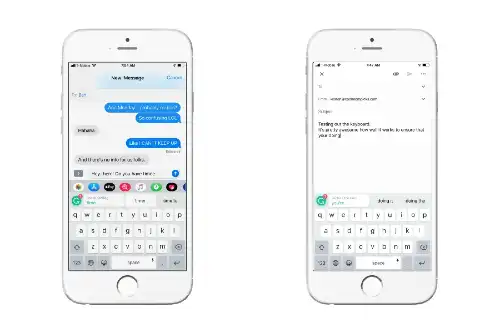
Get rid of all basic grammar errors and write messages using this keyboard. With the smart grammar checker, it allows you to instantly find errors and remove them. Advanced punctuation correction and vocabulary enhancement help you write more confidently.
Precise and clear explanations make it easier to understand the correction. The keyboard app lets you know when it corrects automatically. So, you can learn from mistakes and don’t repeat them.
Gboard
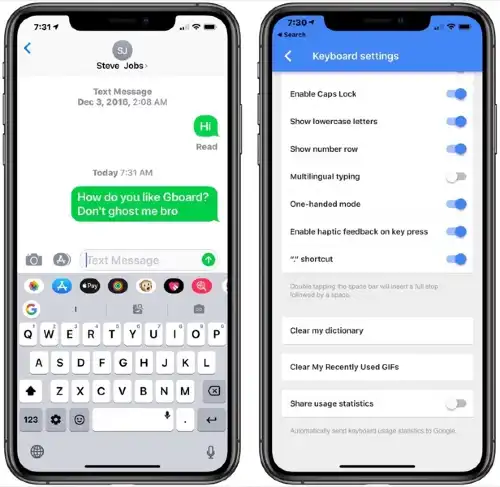
Gboard is a Google keyboard for your iPhone. The keyboard includes everything you want in one app. Whether you’re sending GIFs or emojis, Google searching, sending addresses, or whatever, Gboard has you covered. With Gboard, you can search and submit anything from Google. The app also features Glide Typing. It allows you to type messages faster and more accurately.
Besides, it supports many languages. It supports English, Arabic, Catalan, Chinese (Hong Kong), Croatian, Czech, Danish, Dutch, Finnish, French, German, and Greek.
Microsoft SwiftKey

This keyboard learns your writing style, the emojis you like to use, and the words you prefer. Thus, the app provides more suitable words and emojis as you type. The swipe-to-type gesture makes typing easy!
Bilingual autocorrect support for over 90 languages. It further strengthens SwiftKey’s reputation as a very easy-to-use keyboard app. You can also customize it with dozens of themes to choose from. Of course, it also supports emojis and GIFs.
Typewise Keyboard

This keyboard sets apart from third-party keyboard apps. Because of its unique approach to increasing typing speed and accuracy on iPhone. It comes with hex-shaped keys arranged in staggered rows. So, it takes up more screen space than the default keyboards but makes it easier to press the right keys. It combines with an effective autocorrect feature. Which makes it one of the most accurate third-party iPhone keyboards. Typewise reduces errors and helps users type faster.
It doesn’t have tons of GIF-sharing features. But it does have a ton of emojis and benefits from its ability to recognize many languages in one text. It allows for automatic correction and smarter predictions and makes it a great choice for quick replies Via e-mail.
Phraseboard keyboard
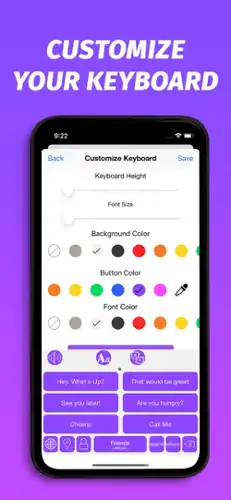
Phraseboard aims to simplify the tedious work of typing the same answers over and over again. Because it allows you to save them. So, you can select one of your prescribed answers to answer quickly. You can create your own custom phrases and sort them by category. You can even access the Phraseboard widget to create new phrases. All your phrases are synced to iCloud.
Compared to other third-party keyboards, this app also stands out for the number of languages it supports. Spelling, auto-correction, and custom expressions are available in 59 languages. There are also plenty of custom fonts and layout options. But these need a premium subscription.
Fleksy
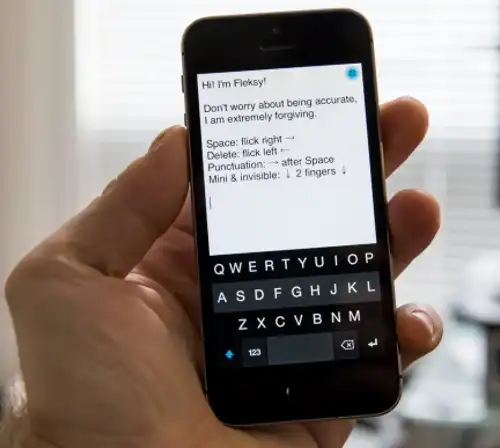
This resizable keyboard is convenient and fun. It has a wide range of customizable features for communication and productivity. A full keyboard app and GIF keyboard for quick replies. It offers the option of having a row of numbers at the top. And it also provides useful smart autocorrect and gesture typing capabilities. That lets you claim a world record for the fastest iPhone keyboard.
Are you looking for a quick way to send GIFs and memes replies? Or are you trying to ease some mobile work frustrations with the best iPhone keyboard for fat fingers? This app is versatile and easy to use. And a great option for those who want the speed and performance of a mechanical keyboard.
Bitmoji

Bitmoji is a popular keyboard app. It is great if you want to send an emoji that looks like you instead of using a standard emoji or text. Bitmoji lets you customize and send custom emojis, all from your keyboard. You can use Bitmoji with one of your most well-used chat apps, such as iMessage or Snapchat. It’s never been easier to create a dynamic avatar and adapt it with an ever-changing collection of stickers and moods. You will need your Facebook login information to log in to Bitmoji and begin the avatar creation process.
GIF Keyboard
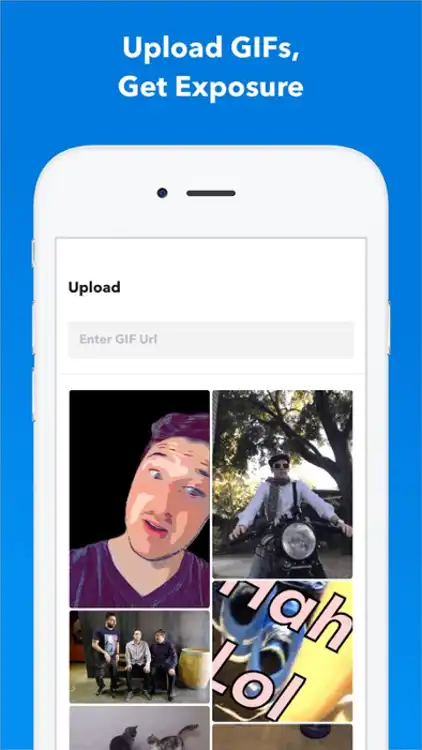
Add a new dimension to your texts with this amazing GIF keyboard for iPhone, iPad, and iMessage. We live in an increasingly audio-visual world and GIFs are a fun way to convey exactly what you want to say. This app works like a GIF maker and lets you create the perfect video cutouts right from your keyboard. You can demonstrate them with transcribed notes, doodles or text. Besides, you can also convert GIFs to stickers. Thus you can create sharing packs of your favorite stickers and GIFs.
ReBoard Keyboard

You can unleash your inner artist with ReBoard. Because it gives you the ability to customize about everything, from themes to keyboard layouts to fonts. ReBoard has a huge database of animated stickers and the latest emojis. And even offers automatic emoji predictions and an emoji search function. ReBoard also offers many ways to customize the keyboard. Such as different sizes and colors, a one-handed typing layout, and options for alternate characters. It also has 27 built-in applets. You can use those for image and web search, GIF and sticker search, Google Drive, Dropbox, OneDrive, news, etc.
Color Keyboard
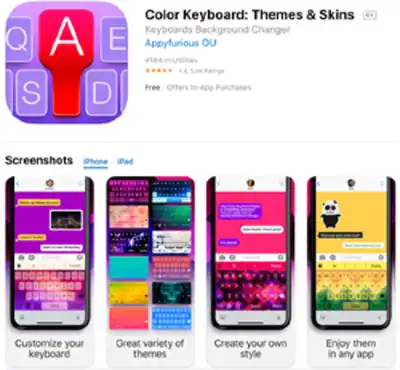
The king of keyboard customization is Color Keyboard. It gives you emojis and autocorrects, and even lets you hold down the spacebar. So, you can move the pointer, but what really sets this keyboard aside is the capability to modify everything. What do you want in the look of the keyboard? You can change the keyboard background using solid colors, shades, textures, and even your own images. You can also personalize the buttons by modifying colors and borders. Besides, you can add shadows, customize fonts, and change sounds. If customization is your goal, Color Keyboard takes things to the next level. But you have to subscribe to access everything, starting at $ 3 a week. This price can go up for longer intervals and premium features.
Factors to consider when choosing keyboard apps for iPhone and iPad
Choosing a new keyboard is a fun way to personalize your iPhone. It can be fun to try out new keyboard apps to see what’s available. Each app offers a variety of options to personalize, from amenities to aesthetics. Everyone does things his way, but these are the most important things to think about: —
Theme Options
Good keyboard software makes typing quick and accurate easy and supports voice and gesture input. It should also feature advanced options for text correction and predictive text. It should support a wide variety of languages. And also allow you to add or remove words from your personal dictionary.
Layout
Third-party keyboard apps are all about personalization. From fun colorful themes to keyboard layout options, having lots of options for each setting is what makes them great. The best iPhone keyboard apps offer many keyboard sizes and layout options. It also lets you switch between elements like haptic feedback, sounds, emojis, and GIFs. Almost any personalization you can assume is possible. So be sure to take the time to try a few and find the one that’s right for you.
Emojis and GIFs
It’s important to have effective text options for fast and accurate typing. But discovering GIFs and emojis and sharing them with friends is half the fun. Good iPhone keyboard apps make it easy to access emojis, stickers, GIFs, and other fun extras. It doesn’t ask to search or download them from another app.
Confidentiality
Keyboards can access everything you type. It can access passwords and usernames. It can also access credit card information and your personal dictionary. Due to this factor, we prefer keyboards that ensure privacy and store everything locally on your device.
Price
All the keyboard apps in our comparison are free. Although some offer in-app purchases for things like premium themes or other tools. Even if you end up looking for other keyboard apps outside of our list, be sure to avoid options that need buying or a subscription. Because that’s not something you should pay to get access to.
Our selection process
We looked for keyboard apps that offer advanced functions and convenient features. We Also looked for a typing experience that offers more than the built-in iOS keyboard. Besides, we looked for useful features. Such as swipe input, searchable GIFs, helpful text predictions, and customizable keys.
We also thought about aesthetics as well as functionality. We researched different themes, custom fonts, and layouts. Because these would give users some design freedom to customize their keyboards. We awarded bonus points to apps for offering better typing speed or accuracy. Users find using the best iOS apps with the slide-out keyboard provides a hugely time-saving and convenient benefit.
We looked for apps that are easy to share and promised wide platform compatibility for GIFs and custom emoji keyboards. Because when it comes to emojis and GIFs, the best keyboard is for posting and sending SMS, e-mails, and messages. The iPhone iMessage keyboard will very often be the supported keyboard for the relevant platforms.
Final Verdict
So, have you ever tried any of these keyboard apps for iPhone and iPad? We’d be eager to hear your feedback in the comments below.
That’s all for now folks.
In this article, Join iOS can receive a commission for your purchases. More information.


